
This blog discusses how to use “barometric pressure” forecasting with the eWeather HD app and data from weather web sites to manage barometric pressure triggers in migraine headache, headache, arthritis, hydrocephalus, Ehlers Danlos, and autoimmune disorders. This blog has considerable self-help information and tips for managing migraine and headaches.
My biggest new discovery comes from a study I undertook in 2017 with the MigraineX ear plugs used in the management of headache, but also in sound suppression. I found that insertion of MigraineX ear plugs before, and even after a harmful sound exposure has occurred, can lessen the associated headache, irritability, cognitive, and SPD complaints by 50% or more. So I carry my MigraineX ear plugs with me all the time to manage sound exposure & associated SPD complaints. They are particularly helpful amid noise from construction, machinery, malls, restaurants, theatre halls, and more. They sell for about $12 on Amazon and many drug stores.
I have also been undertaking new barometric pressure monitoring now with my Samsung phone’s built in barometric pressure sensor. The built in sensor can display sharp short term changes in pressure that weather sites often do not display. Most newer high end smart phones have this sensor built in. But you need to download an app to get the display. For this, I currently use the uBarometer Pro. I have been able to correlate these short pressure changes as triggers of pain and headache.
I also include a brief review of the Migraine Buddy and Headache Diary Pro apps.
eWeather HD was originally introduced as an Android app by Elecont Software, then offered as an IOS app. As IOS came later, there was a delay in IOS weather alerts & notifications. With the eWeather HD Sept. 17, 2017 IOS update, alerts & notifications we’re fixed.
Over the last several years, Elecont has adopted some of my recommendations, which has allowed the eWeather HD app to function more as an mHealth tool in managing pressure aggravated disorders.
I offer FREE eWeather HD Google Promo codes for Android users who email me thru this blog. It is a $4.95 value. iOS versions are less at $2.95 on the Apple Store, and I do not receive download codes.
UPDATES
Sept. 19, 2017 UPDATE:
New Update for eWeather HD app for Apple/IOS Devices including Weather Alerts & Notifications. I am told by Elecont Software that the Sept. 17th 2017 update includes fixes that will allow “Alerts & Notifications” to function on Apple/IOS versions of the app. I had received numerous inquiries here from IOS users, and spoke with the Elecont developer. I am told these features are now available with the app. As I do not personally own an IOS device, I am not able to test this out and provide screenshots. If any IOS users would like to do so and email me the screenshots, I will add them to this IOS installation and user instructions here. SEE blog section here “How to Set up & view eWeatherr HD on IOS Devices.
April 27, 2017 Update includes:
In my April 21st update, I wrote that I thought on-screen or Task-bar Notifications were likely possible on iOS devices, not having seen the app run on an iOS device (of which I don’t own). Then on Tuesday of this week, I attended an iOS developer event to deliver a demo on the eWeather HD app. There I was able to explore the app as it appears on iOS devices, and learned why it does NOT get Alerts or On-screen Notifications. It has to do with Apple’s “Apple Push Notification” service, or APNs, for network notifications on iOS devices. My apologies for not understanding this issue sooner. I will be speaking to the developer Elecont as to fixes for this issue. I explain in more detail how the iOS version of the app is used in my section below on eWeather HD for iOS Devices.
April 21, 2017 update includes:
1. eWeather HD Barometric Pressure screenshots showing the “Notifications” I use on my Android GS3 phone in managing my headaches. NOTE: I do not use the audible alert option. From my experience, audible alerts might only be necessary in users with visual impairment who are unable to view home page Notifications. As I do not own an IOS device, I am uncertain of the specific screen Notifications available on IOS versions. However, I will encourage the developer to make my recommendations here as standard options available on all their versions.
2. Discussion of Barometric Pressure Notifications currently available for IOS versions of the eWeather HD app. SEE my discussion in the IOS section.
Jan. 11, 2017 update included:
1. How to select notifications & alerts for changes in barometric pressure related to migraine headache, with screenshots, and
2. My personal preferences for barometric pressure indicators on my eWeather app
Oct. 19, 2016 update included:
1. Screenshots and new instructions on installing the app from Google Promo codes.
2. Discussion and review of several top migraine apps.
3. Discussion and links from new Excedrin migraine and weather information.
4. Updated information on the role that sound/noise and sensory processing disorder (SPD) plays in migraine headache.
Management of Migraine and Headache thru Weather Monitoring

Weather changes with a sharp drop in barometric pressure can often trigger a migraine headache in pressure sensitive individuals with a history of neurological disorders such as hydrocephalus, post tumor, Parkinson’s Disease, PTSD, sensory processing disorder or SPD, and person’s with a history of anxiety attacks and migraine. The sharp drop in barometric pressure during weather change often acts as a trigger of migraine. Weather apps and web sites can provide advanced warnings of changes in barometric pressure, so affected individuals can adjust their activities and medications. I’ve found the eWeather HD app to be the most convenient as it forecasts barometric pressure both 24 hours ahead, and the past 24 hours, in a easy to read graphic format. The app highlights steep rising and falling of barometric pressure, and can alert you via its icon on the taskbar of your phone.
I am a migraine sufferer today as a result of 24 years and 12 CNS shunt surgeries for hydrocephalus. In this blog, I discuss a real migraine headache event, and how I used the eWeather HD to help me better through it. Had it not been for the Elecont eWeather app, I likely would have been down for the entire afternoon. And as of May 2016, I give away Google Promo codes from the eWeather HD app developer for a FREE app download for Android devices, a $4.95 value. To obtain a Google Promo code, email me your request to the address at bottom.

My name is Stephen Dolle and I am a neuroscientist and author of this blog. I write and consult on mHealth, brain health, and the disorder hydrocephalus. I also live with hydrocephalus, and regularly suffer migraines, and have been an eWeather HD app user since 2012.
My mHealth app experience spans a 1997 design of an application for hydrocephalus (DiaCeph Test) to run on a PDA, which unfortunately I was not able to get funding for. However, I continue to provide a number of FREE monitoring forms and instructions so individuals and families can do their own monitoring. Since 2009, I’ve been providing Hydrocephalus Monitoring & Consults to patients affected by hydrocephalus (link to blog & services is below). I am also a CNS shunt device scientist. I can also provide consults to mobile app developers and others wishing to develop mHealth apps. My DiaCeph Test today could be made into a mobile data app with sufficient funding and/or partners.
Hydrocephalus Monitoring & Consults
Since 2012, I’ve also been applying my mHealth expertise to migraine care and weather monitoring of migraine headaches using both weather apps and web sites. I have also evaluated mobile apps for pain management monitoring. Since 2014, I found the eWeather HD app the best mobile app tool for monitoring barometric pressure weather triggers, and in 2016 I reached out to the developer for free downloads to give away to my blog followers. Migraine headaches are also very common in hydrocephalus, which I have been living with since 1992. So these eWeather HD efforts also benefit my own health.

I also put on drum circles in Orange County, California, as a therapy for medical conditions, and for events, icebreakers, and organizations interested in team-building (like drumming in the workplace pictured above). Medical conditions and organizations I’ve helped include: National Hydrocephalus Foundation, National Parkinson’s Foundation, cerebral palsy/autism, drug & alcohol addiction, Alzheimer’s disease, movement disorders, sensory processing disorder (SPD), schizophrenia, weight loss, and general health & wellness. I also write blogs on drumming and movement topics, including, drumming for basketball and football. Drumming can improve one’s intolerance to sound and stress, which are common triggers of migraine headache, and stress also plays a key role in sensitivity to noise in sensory processing disorder (SPD). Drumming, exercises, and yoga also help offset cerebral hypotension, the mechanism most often responsible for migraine headache. My blogs below detail how drumming aids wellness, stress reduction, and migraine disorders.
Drumming for Workplace Wellness
Drumming Therapy in Cerebral Palsy and Autism

eWeather HD Weather Images of Hurricane Irma (Sept. 2017)
I have added some eWeather HD screenshots taken of Hurricane Irma that struck Florida in September 2017. From California, I was able to get forecasts and share weather information with friends in Florida affected by Hurricane Irma. The radar images & pressure graphs are striking. The primary limitation of must weather apps and web pages is that their radar is based on land, and it can only scan out over the water about 100Km. So you have to either get NASA satellite images, or wait for the storm to be within 100Km of the mainland. Enjoy my pics.




How to Use the eWeather HD App for Management of Migraine & Headache
The Elecont eWeather HD app is an excellent mHealth tool & mobile app for managing migraine headache. I have been using the app since about 2012, while also using several online weather sites. As Elecont made updates to its app, by 2014 it became my weather site/app of choice.
The app provides up to 24-hour advance display of changes in barometric pressure, which you can use to help manage your migraines and headaches. Knowing this weather data in advance, can allow you to make key changes in your schedule, medication, exercise, and hydration to possibly head off a migraine attack. Moderating exercise, hydration, and medication other tips is discussed further in this blog.
This section’s screenshots are from the app on my Android device. There are some differences with the iOS version, specifically, with Alerts & Notifications not yet being available. In my UPDATES at top, and here in my discussion sections, I detail how you can use the app on both Android & iOS platforms.
For Android devices, you have (3) ALERT options for how you get notified of changes in barometric pressure. Below are the Android screenshots for setting up ALERTS in the eWeather HD program. (For Apple/iTunes devices, you can view changes in pressure via the red-alerted barometric pressure graph in the app, and via display of the pressure graph icon on your phone’s taskbar & widget if set up).
- VIEW GRAPHS: View the graphs by clicking on the app or widget on your home screen. The program is configured by default to turn the barometric pressure graph “red” when there is a rise or fall of more than 0.20 Hg (I think). The default graph will look like the graph in the screenshot just further below. This shows the pressure for the last 24hr in Hg. The far right edge of the graph is current time, and the far left edge of the graph represents 24hr earlier. To see the next 24hr forecast, press the tiny round red “in” button in the top right corner of the screen. Press it again, and it returns to the current 24hr graph. Scroll the screen to the “right” to see an hourly all weather forecast, and scroll to the right again to see the 10 day weather forecast. Scroll again and it comes back to the home screen.
- VIEW ICON: View the pressure graph “icon” in either the notifications bar on the top of your phone’s screen, or in the lower right corner of Elecont 2×2 widget screen. I have both set up. The icon is a tiny display of the graph. When the pressure is substantially rising or falling, it will turn to red and be sloped accordingly.
The screenshot below is the default view on the opening screen of the eWeather HD app on Android devices. eWeather HD App panel displays a forecast graph of the previous, current, and next 24 hour period of barometric pressure.

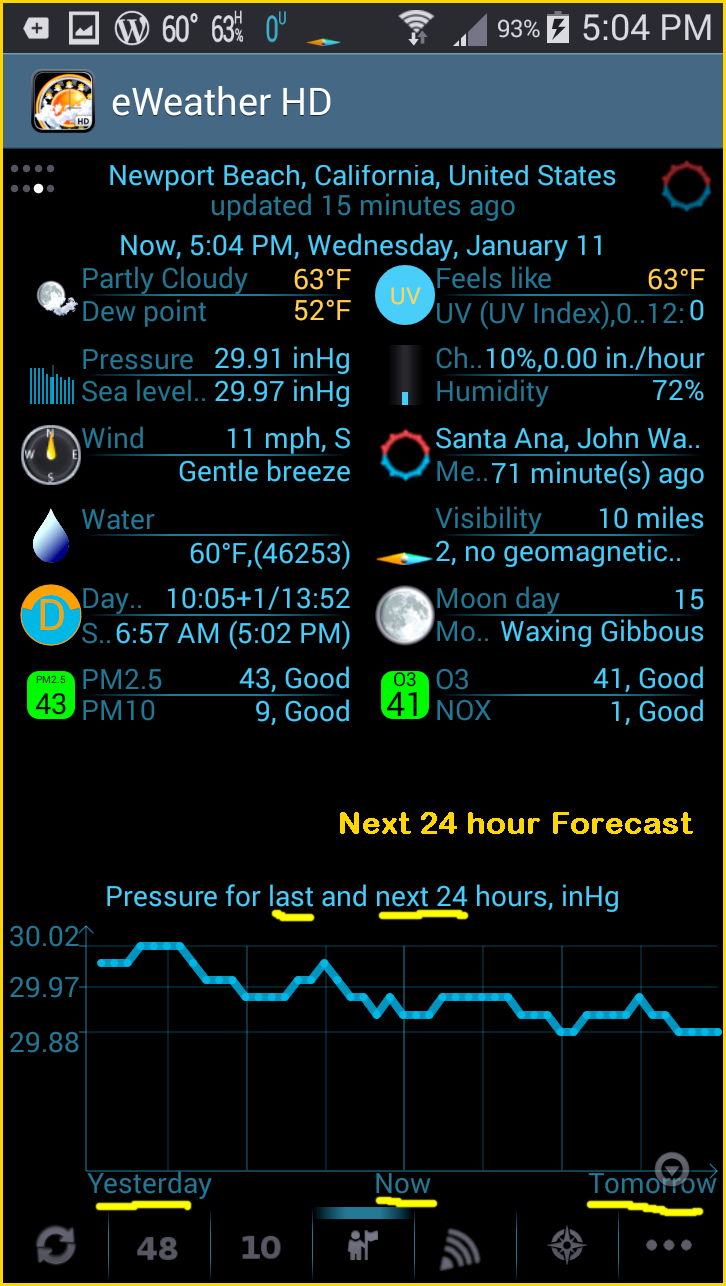
USE OF NOTIFICATIONS/ALERTS: You have the option to receive an “audible alert” or “notification icon” when the change in barometric pressure exceeds the pre-set range within the app.
I personally do not use the audible alerts. Also, I am told audible alerts are not yet available in IOS versions. I personally use the notification icons available in three (3) places on my Android phone, which I identify below & share via screenshot:
1) Icon in lower right corner of 2×2 widget on my home screen;
Since I took the home screen screenshot below, I revised the “widget” display, weather data, and colors on my Android phone. I’ll share a new screenshot on my next update.
2) Task bar Icon at the top of my home screen;
3) List of Icons for eWeather HD & other phone functions on the Task Bar (top of phone home screen). The barometric pressure Notifications turn red when there is significant change in current, past 24 hours, or forcasted pressure. The colored Icon is readily seen on the screen. Users with visual impairment may require the app’s audible alerts. In addition, several times a day I click on the eWeather HD app widget, where a large view of the barometric pressure graph appears. Click on the “in” button in the top right corner, and the graph alternates between U.S. Provider & Foreca.com pressure graphs.


To set up customizable icon & audible alert notifications in the eWeather HD app, go to the OPTIONS panel. Press the “open menu” button on your phone within the eWeather HD app and scroll down to “options” near the bottom of the list. This is where you set up weather and barometric pressure alert information for both your task bar & home screen widget. First, select the “Alerts” option near the top of the options panel (not pictured in the screenshot below as it’s a long panel).
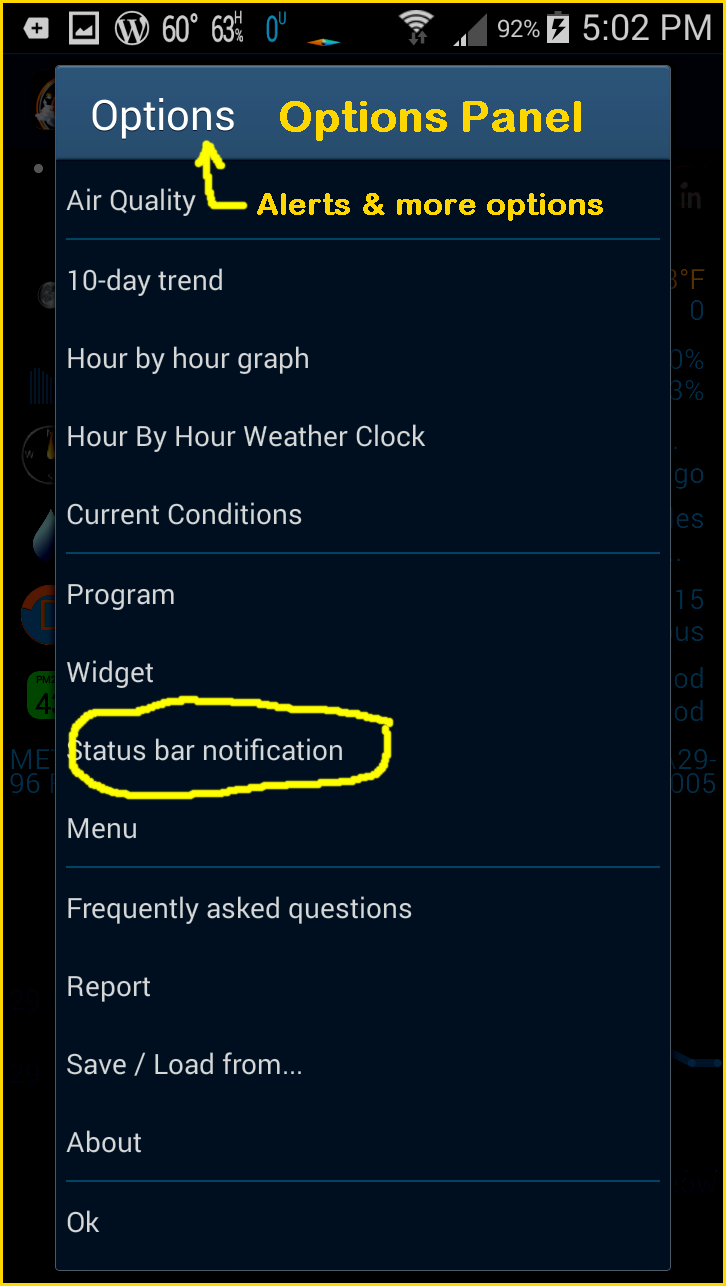
Click on the “Alerts” option near the top of the panel, and check the boxes like in the screenshot below.
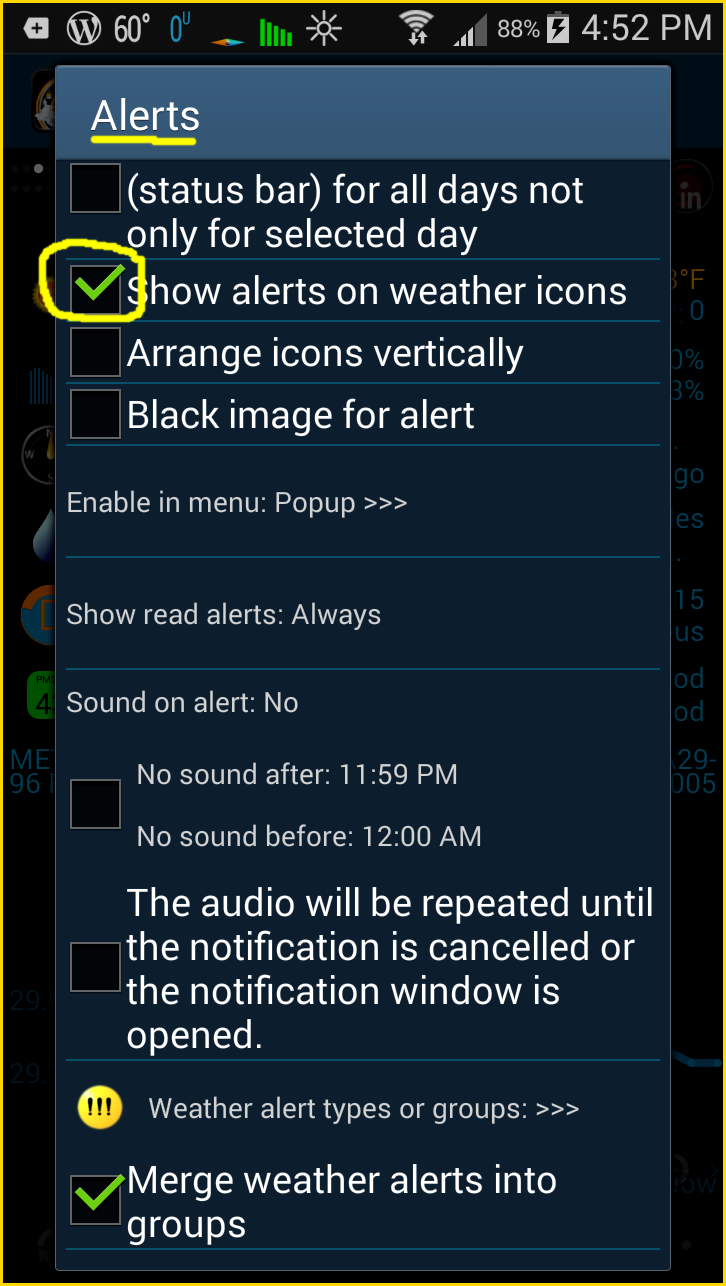
Next, go to the main OPTIONS panel and select the “Status Bar Notification” in the lower portion of the panel. Select “Pressure Changes” like in the next screen.
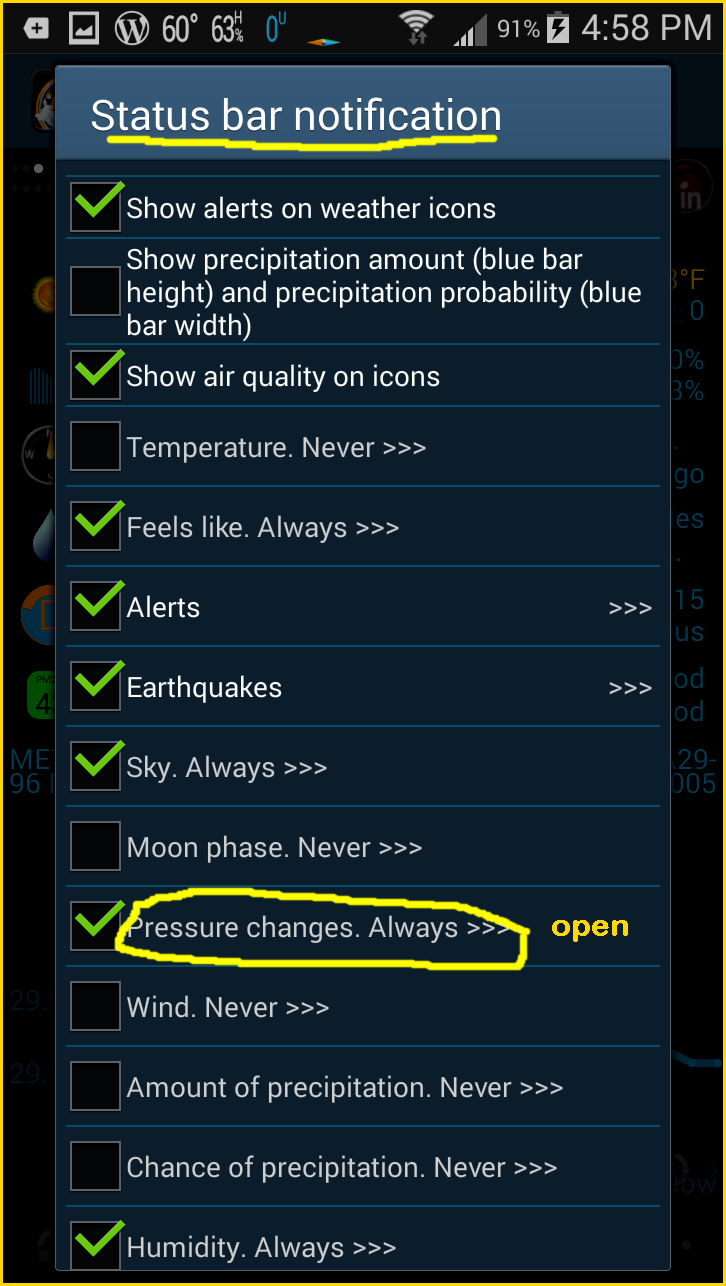
Then check the appropriate boxes under “Pressure Changes” and select whether you want to receive an “audible notification” like in the screen below.
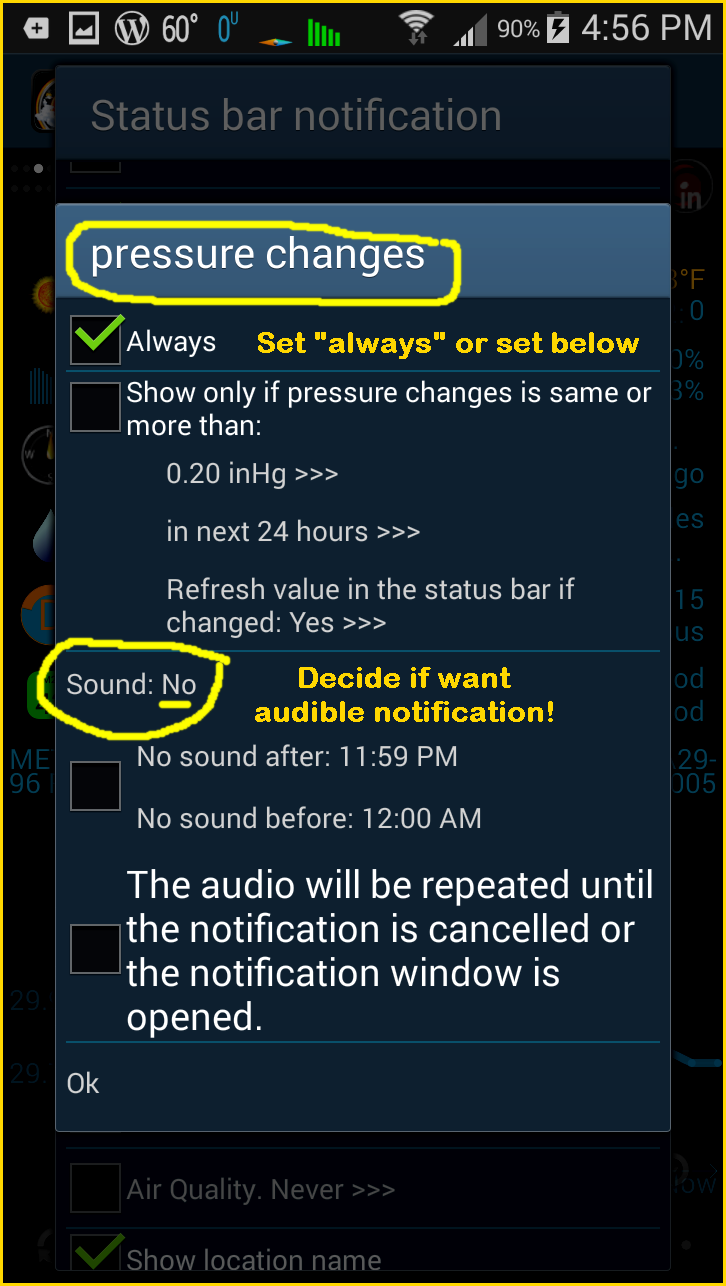
This concludes set up of alerts & notifications for Android devices. For help with the eWeather app widget, see “frequently asked questions” section under “About” on the OPTIONS panel.
To obtain a Google Promo code for a FREE download of the eWeather HD app for Android on Google Play, email your request to the address at bottom.
How to set up & View eWeather HD app on IOS Devices
New Sept. 17, 2017 Update for eWeather HD app for Apple/IOS Devices:
In this update, the Weather Alerts & Notifications feature that had not previously been operable, I am told is now available. After numerous inquiries here from IOS users, I spoke with the Elecont developer. So these features are now apparently available within the IOS versions of the app. I do not personally own an IOS device, so I am not able to test it out or provide screenshots. But if any IOS users would like to do so, leave a comment on your experience with this, and also include if you took screenshots – email them to me. And I will add them to the IOS installation and user instructions here.
While most of the eWeather HD app features and displays are quite identical on Android and IOS devices, audible Alerts & Task-bar (on-screen) Notifications were not previously available on iOS devices. I attended an iOS developer event and was able to see and understand the iOS issues with the app. The alerts & on-screen notifications had to do with Apple’s “Apple Push Notification” service, or APNs, which is the centerpiece of their network notifications, and involves additional security coding that has not yet been submitted for the iOS version. Apple has very strict requirements with their platform. Comparatively, on Android devices, I believe notifications & alerts are more “locally controlled” on the device and do not require the network security features. So, I encourage IOS users to get this most recent Sept. 17, 2017 update and explore the new alerts & notifications functionality.
As I have stated repeatedly, I do NOT use the AUDIBLE alert feature for barometric pressure changes on my Android device. I watch the on screen widget & visual icon on the top of my phone’s task bar. When a rapid rise or fall in pressure is predicted or already occurring, both the visual alerts and the barometric pressure graph turn RED. When I see this, I open up the app and study the graph. If you have been using the app – then you likely know what types of rise/fall in the graph will trigger a specific level of headache or other complaint your tracking with the app. As always, there are other contributing health factors that can worsen or less a migraine or headache. Your personal user experience becomes an invaluable part of your preparation and management of complaints triggered by the changes in barometric pressure.
You can purchase iOS versions of the eWeather HD app via the links below:
Purchase eWeather HD app for IOS devices at the Apple/iTunes store, follow the links, installation screenshots, and link to Elecont’s customer support page:
Apple iTunes Store: eWeather HD App
Elecont eWeather “Customer Support” page for Apple iTunes Installation
As of my update on 9.19.17, the developer had not updated the above forum page on the addition of Alerts & Notifications – and I asked that they do so.
Below are Task Bar & Widget Notifications available on my own Android device. I do not use the audible alerts as I explain below.
Notification icons that I personally use on my own Android phone include (SEE my screenshots of this in my above Android discussion):
1) Icon in lower right corner of 2×2 widget on my home screen;
2) Task bar Icon at the top of my home screen;
3) List of Icons for eWeather HD & other phone functions on the Task Bar (top of phone home screen). Barometric pressure Notifications turn red when there is significant change in barometric pressure. The colored Icon can readily be seen on the screen. Users with visual impairment may require audible alerts. In addition, several times a day I click on the eWeather HD app widget to view the barometric pressure graph. Clicking on the “in” button in the top right corner allows the graph to alternate between U.S. Provider & Foreca.com.
When task bar icons notifications become available in the IOS version, I suspect it will be set up from within the OPTIONS panel, very similar to how it is on Android. On Android, you press the “open menu” button within the eWeather HD app, and scroll down to “options.” Next you look for the option called “Notifications,” and then select the weather data you’d like displayed in on-screen notifications. Again I only use Task Bar Notifications, plus a home screen Widget with Icons I selected from within the options panel.
I will post new UPDATES on this ALERTS & NOTIFICATIONS iOS issue at the top of this blog, as well as discussions here, on fixes for alerts & notifications. The program screenshots below were kindly shared by an IOS device user. The app has the same features as the Android version, except for the Alerts & Notifications. iOS users must manually open the app to monitor BAROMETRIC PRESSURE changes.
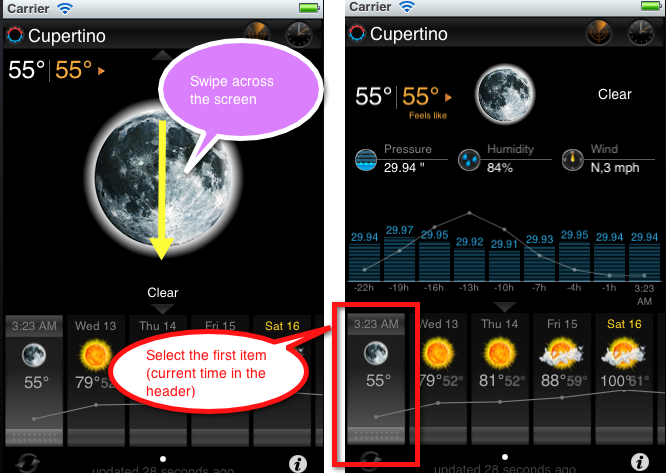
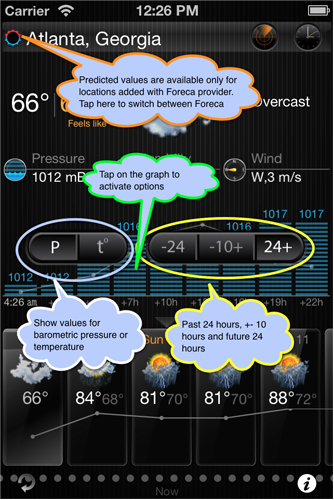

And here’s the eWeather Apple app screenshot of its barometric pressure graph once the app is installed and operational.
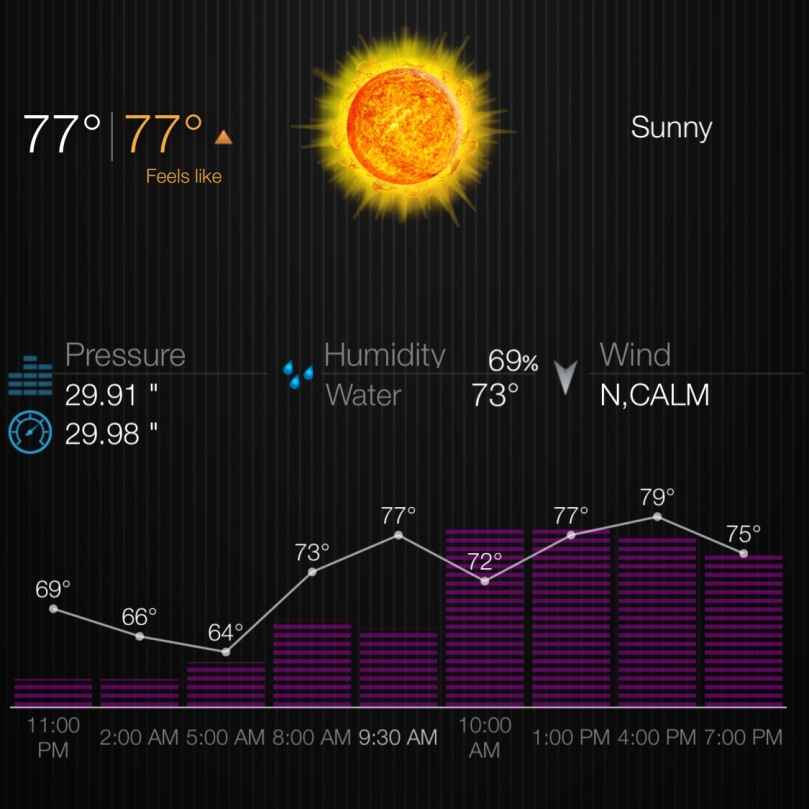
My eWeather HD App Migraine/Headache Case Study
Below, is my own eWeather App case information from an episode in 2015 that forced me to stop working, lay down, take medication, and engage the eWeather HD app as an mHealth tool to salvage my day.
And as I lay down with shades drawn, I clicked on the widget of my Elecont eWeather HD app, where I could see I was in the midst of a very sharp fall in barometric pressure (screen image below). The app showed a “9 pt. drop” in only an hour – which is a very significant drop. It is the “rapid drop” in barometric pressure that is the most common trigger of migraine headache, next to stress.
My next step was to perform a valsalva (breath pressure) maneuver – which I use in my hydrocephalus and migraine care, to test my response to a temporary increase in brain blood pressure (BP) and intracranial pressure (ICP). If you’re experiencing a (hypotension) migraine from rapidly falling barometric pressure, often times valsalva maneuvers and changes in posture (up & down) over a 20 minute period, can provide some relief.
To do a valsalva maneuver, simply hold your breath for a few seconds while straining as though you were lifting something. Then note the change in your headache during the maneuver. If it feels relieving, that suggests your headache is due to low pressure or a “cerebral hypotension” brain state. If there is no change, that would suggests either your headache is unrelated to weather pressure, or your pressure is so low that the valsalva did not counter your low pressure enough. If your headache worsens with this valsalva straining, that would suggests hypertension & elevated BP and/or ICP, and you should discontinue any further straining maneuvers.
With my migraine on that day, I got headache relief almost immediately from the valsalva pressure maneuver, and continued to perform these low pressure offsetting maneuvers. As I’ve used the app for several years, I knew today’s drop in pressure was unusual and steep. The eWeather App also changes the color of the graph to “red” during a steep rise or fall in barometric pressure. I put 2+2 together, and I concluded the sudden drop in pressure was likely the cause of my migraine headache.
I stayed supine for almost an hour, while continuing to perform 2-3 valsalva maneuvers each 10-15 minutes. Within 30-45 minutes, I was feeling like new! I also soon observed the barometric pressure to level off on my app’s display. Below is my screen image:
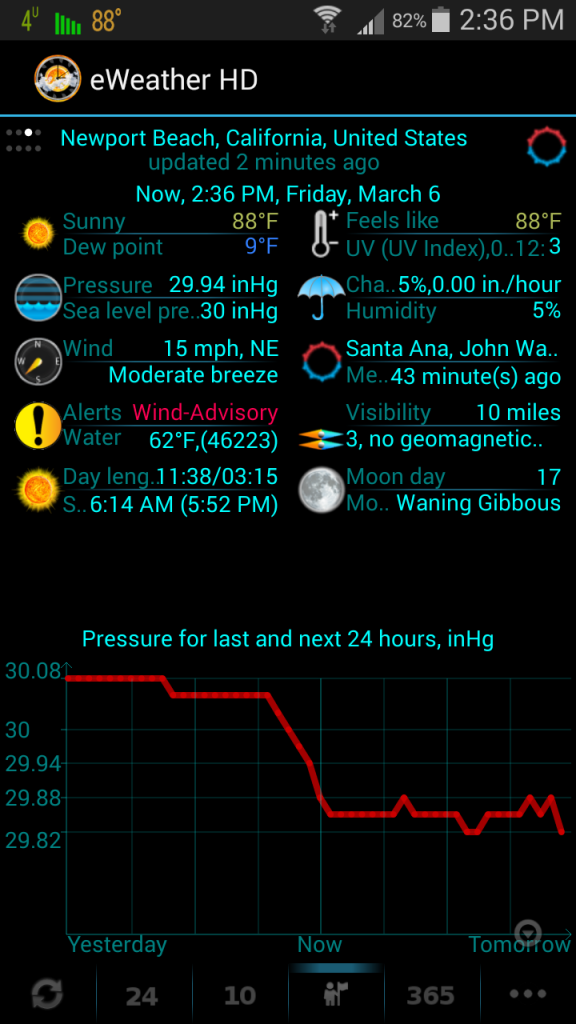
Weather Web Sites
Weather web sites also offer some barometric pressure information. Prior to the Elecont HD weather app, I primarily used two online weather sites. Weather Underground lists barometric pressure forecast data, but only 6 hours of forecast data the last time I looked.
Two weather web sites I used in the past include Weather Underground and Weather For You. For these, you need to put in your zip code or city to view the weather panel for your area. They list a table and graph options for weather data. Weather Underground gives 6 hour forecasts ahead on barometric pressure.
The Medical Science of Migraine Headaches
Migraine headaches are typically due to cerebral hypotension, where blood vessels in the brain become dilated, resulting in low blood pressure in the brain, and then headache. During weather change, a sudden falling of barometric pressure can leave you further vulnerable to cerebral hypotension. And it is the rapidly falling barometric pressure that is often the trigger of a migraine. Menstruation, and its associated blood loss, can also contribute/help trigger cerebral hypotension and migraine.
Knowing the cause of your migraine will help you best treat it. In the case of my migraine on this day, it was the sudden drop in barometric pressure that induced my headache. My quick assessment of its cause, then allowed me to undertake swift intervention.
Valsalva maneuvers and laying down preferably in a dark or quiet room, is a common treatment in migraine. But some may also need medication. You should keep watch on the barometric pressure during a migraine to confirm that it is stabilizing.
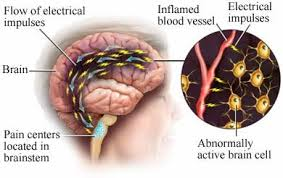
Weather related headaches affect some 15% or more of the world’s population. Migraine is also common in the disorder, hydrocephalus. Migraine headaches are also passed on thru family genetics.
Much has been written about the connection between weather and migraine headache. The popular over the counter medicine, Excedrin, combines aspirin or Tylenol with caffeine (a vasoconstrictor) to offset dilated blood vessels (cerebral hypotension) which is the most common scientific explanation for migraine headache. Excedrin helps both with pain and constricting of the dilated blood vessels. For this reason, Excedrin is uniquely helpful in the treatment of weather related migraine. Below, is a web page Excedrin has published on the weather-migraine connection.
CAN WEATHER CHANGES CAUSE A MIGRAINE? (Excedrin.com)

The Mayo Clinic hosts a nice web site section on migraine:
Migraine information at the MayoClinic.com

Self Care of Migraine Headache

Smithsonian Magazine: Can This App Predict Your Headache?
The above Smithsonian Magazine article primarily discusses the feasibility of whether the Migraine Buddy app can predict migraine headache. For more on this, SEE my review and comparison of the Migraine Buddy app and Headache Diary Pro and how each can integrate with the eWeather HD app further below.
I have written much about how to use mHealth apps, home treatment, and prevention of medical disorders. And migraine can be better managed by following my tips in this section.
One simple technique is to have a cup of coffee or tea right before onset of a migraine. Caffeine acts to constrict dilated blood vessels in the brain, and can also be used prophylacticly head off an onset of migraine and cerebral hypotension – before a big headache strikes. Similarly, exercises like yoga, which involve frequent changes in posture (eg. standing to lying down), can can help to normalize cerebral hypotension and your brain’s ill-fated response to falling barometric pressure.

Another more pragmatic remedy that helps me is rapid hydration with water (two to four 12 oz. glasses) over a 15-30 minute interval at first onset of symptoms. The water helps raise blood pressure (BP) and infuse fresh blood and nutrients into the brain. Other remedies include changing postures from standing to laying down over 30 sec to 2 minute intervals, and light exercise with short interval BP surges. This helps to flex the tiny blood vessels in the brain most responsible for migraine. Regular exercise also improves your intolerance to cerebral hypotension. PRECAUTION: Should you suffer from high blood pressure or heart disease – you should consult with your doctor before doing these physical exertion exercises.
Once a migraine event has begun, it is recommended you lay down supine for at least 15-20 minutes to raise your brain’s blood pressure and help offset the hypotensive state.
Loud/monotonous sounds, stress, other illness, and poor sleep can also leave you more susceptible to migraines. Many migraine sufferers also suffer from SPD or “sensory processing disorder,” and become overly sensitive to loud ertatic sounds. It’s important during a migraine, to remove yourself from sources of light, sound, and commotion as best you can, as it helps calm the brain. The following is a detailed blog I’ve authored on sensory processing disorder:
New Insights in Management of Sensory Processing Disorder (SPD)
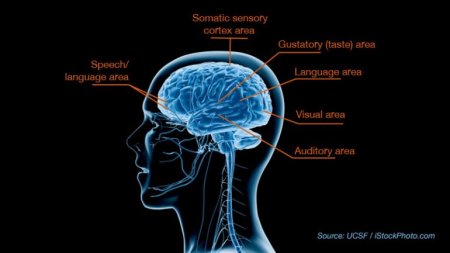
Women during menstruation are also more susceptable to migraine from the slight blood loss causing a hypotensive state. Coupled with a drop in barometric pressure, if you are a woman common to this syndrome, menstruation and barometric pressure drop can send you into a full migraine crisis. To offset this, you should drink extra fluids during menstruation.
Migraine sufferers should also limit intake of alcohol, as this can lead to dehydration, and alteration of brain neurotransmitters. Also limit foods with high fat and sugar content as this compromises healthy circulation in the brain. You will likely see a noticeable difference in frequency and severity of your migraines just by altering your intake of alcohol, fat, and sugars.
To help reduce sensitivity to changes in barometric pressure, regular exercise like yoga can help brain compliance and cerebral blood flow. Breath work and meditation also help improve blood flow in the brain, and your stress response. Drumming is an excellent exercise as it also reduces stress. Weight lifting, sports, walking, and all exercise helps improve blood flow in the brain, that can offset migraines. Below, the Mayo Clinic web site offers some info on migraine.
For many migraine sufferers, weather related triggers pose regular challenges. Here I personally have found the eWeather HP app to be an excellent mHealth tool for alerting you of coming changes in barometric pressure. Managing migraine, and its many different causes, can be a complex health challenge. So you should be discussing the eWeather HP app and other details ith your doctor.
My initial blog on weather monitoring for migraine was in 2014. In that blog, I shared my experiences on the use of weather web sites and the eWeather app. But the eWeather Elecont app has become the best tool for managing weather induced migraine headache.
With the condition hydrocephalus, which I live with, a headache during rising pressure could also indicate an early sign of shunt malfunction, signal an improperly programmed CNS shunt, or be a sign you’re not yet stable following shunting or ETV. As a significant headache [during high barometric pressure] could indicate “shunt malfunction,” you should take this up with your doctor.

How to obtain your FREE Android eWeather HD Google Promo Code
The Google Promo code for the Elecont eWeather HD App is a $4.99 value. Per the developer, no free downloads are available for Apple devices. I strongly encourage you READ my entire blog after downloading the eWeather HD app.
To obtain your FREE Google Promo code, email me at contact [at] dollecommunications [dot] com – I will email you back your code, usually within a couple hours, but almost always within 24 hours.
How to Install your eWeather HD Google Promo Code
1. Once you’ve obtained your “Google Promo code,” go to the Google Play store and search for eWeather HD app (or similarly follow the link in my email). I’ve heard mixed feedback as to whether you SHOULD or SHOULD NOT be signed in.
2. Next click and open up the app – and you should see a panel as in STEP1 below. Click on INSTALL.
3. You should now be given the option to buy with a Google Promo code. Do not select BUY if you’re signed in as the $4.99 might be billed to your Google account. You need to be at the REDEEM YOUR CODE panel as seen in STEP2 below. For some users, you may need to sign out of Google Play store in order to see the REDEEM YOUR CODE panel.
4. Next, enter the Google Promo code I emailed you and select REDEEM. Then select ACCEPT. You should immediately see the app installing.
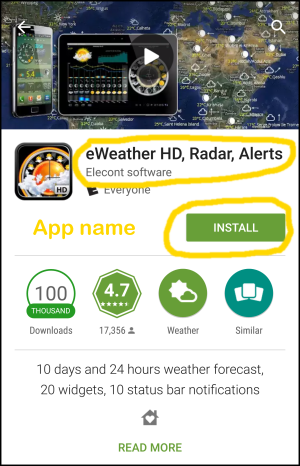
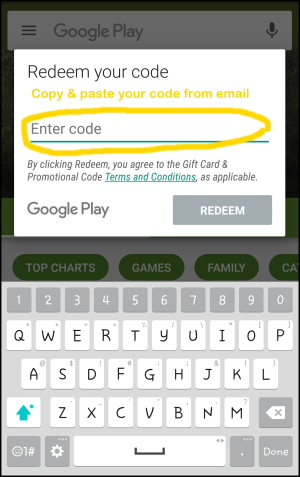
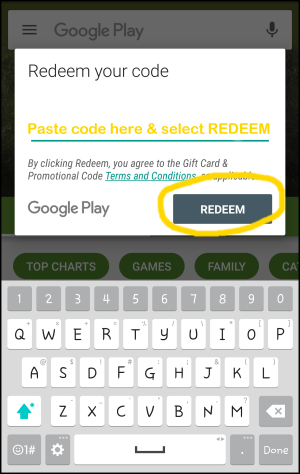
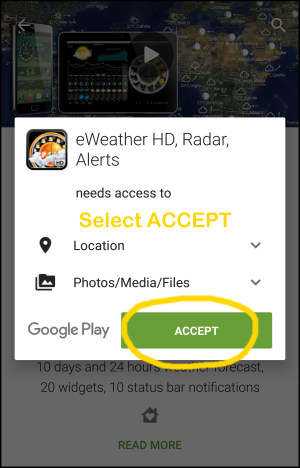
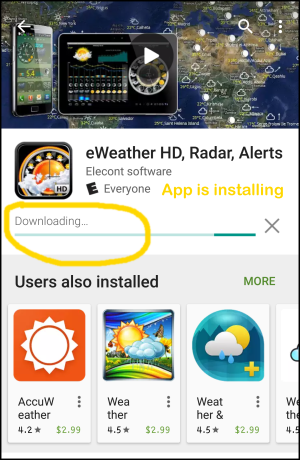
Purchase the eWeather HD app for Android devices directly at the Android store, follow this link:
Android Play Store: eWeather HD App
Purchase the eWeather HD app for IOS devices at the Apple/iTunes store, follow these links – plus SEE installation screenshots and link below to Elecont’s customer support page:
Apple iTunes Store: eWeather HD App
Elecont eWeather “Customer Support” page for Apple iTunes Installation
Android Mobile Apps for the Home Care of Migraines & Headache
This section compares two leading Android mobile “migraine” apps I have used for home care of migraine headache, and can offer my insights. These apps would need to be used in addition to the eWeather HD app as neither provides any monitoring or alerts on changes in barometric pressure. Headache Diary Pro vs Migraine Buddy. I use the “pro” version of Headache Diary, and the “free” and only version of Migraine Buddy. They are nearly identical in application, but differ in their UI panel and usability. Where Headache Diary Pro provides all the necessary monitoring and migraine reports, Migraine Buddy charges a monthly or yearly subscription for their reports. I find the Migraine Buddy a more detailed and user friendly program. But you would need to have a significant migraine problem to spend $9 per month or $90 per year.
My recommendation as to your individual use of the eWeather HD and above apps is based on the severity of your migraine issue as to the degree that it impairs your quality of life. That should determine how much time and money you may want to spend on these.
eWeather HD app: If you are certain that your migraines are often triggered by changes in weather, then this app is a must for you. You may also want to download one of the migraine apps if your condition poses significant to quality of life. The eWeather HD app is not too difficult and time consuming to set up. And it offers many other weather features such as 10-day weather forecasts, live radar, weather alerts, and earthquake alerts, to name a few.
Headache Diary Pro: I have used this app for several years and find it very adequate for recording and storing migraine data to later print out when you see your doctor. It’s fairly simple to use. And I don’t believe there are any other additional costs to use.
Migraine Buddy: The Migraine Buddy is perhaps the newest mHealth design of any of the migraine apps I’ve looked at. I downloaded it today and ran it thru a trial headache event. While I favor its UI interface over the other migraine apps, I am not willing to pay a monthly or year subscription fee to get the results. This is a decision only each of you can make as to how migraine affects your quality of life, and what you are willing to do to possible better manage it.
If money weren’t an issue, I’d likely choose Migraine Buddy. But be forewarned, the Migraine Buddy and Headache diary Pro (and likely all migraine apps) require a significant investment of time. If you suffer daily headaches from hydrocephalus as I do, one of these two apps can be helpful. But, the more time and thought you give to your headaches, the more they seem to take up space in your mind. This goes the same for pain and pain management too. Below is the Manage My Pain Pro app I have tried and found helpful for pain management, though time consuming.
Mobile Health Apps for Hydrocephalus
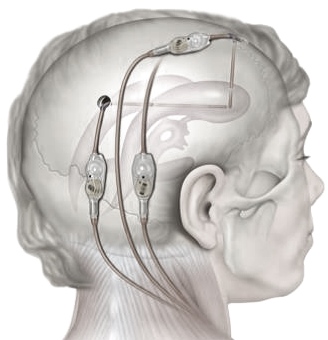
As I have written about the use of mobile apps for migraine headache, I wanted to also share some more specific applications I’ve written about for persons with hydrocephalus. Two of the most common apps I use (Metal/EMF Detector, Decibel Meter) can be found on the Smart Tools web site. I’ve used these apps for several years and find them helpful in managing hydrocephalus and SPD related complaints. I also now have a special blog of apps and tips for living with hydrocephalus below.
DolleCommunications Blog of Apps & Tips for Hydrocephalus
Smart Tools Page on the Android Play Store
Smart Tools Apps on the iTunes Apple Store
Metal Detector – This EMF app is handy for measuring magnetic fields in your surroundings from various electronic devices & household appliances should you have a programmable CNS shunt for hydrocephalus. I personally have used the Smart Tools Metal Detector for 4 years and find it accurate and helpful.
Sound Meter – Decibeter meter apps measure the loudness of sound around you should you be sensitive to sounds as a result of hydrocephalus, autism, and other disorders that often lead to sensory processing disorder, or SPD. I personally use the Smart Tools decibel meter app and find it accurate and helpful.

List of Apps & Web Sites Discussed in this Blog
Android Play Store Elecont HD Weather App link
Apple iTunes Store Elecont HD Weather App link
Smart Tools Page on the Android Play Store
Smart Tools Apps on the iTunes Apple Store
Earlier March 2014 Blog on Weather & Migraine
Weather Underground
Weather For You web site
Drumming for Workplace Wellness
Drumming Therapy in Cerebral Palsy and Autism
Mayo Clinic – Migraine Answers
Mayo Clinic – Migraine Headache
Shunt Monitoring and Consults for NPH & Hydrocephalus
DolleCommunications Blog of Apps & Tips for Hydrocephalus
I hope you’ve enjoyed this blog and found health tips to help in managing your migraines. If I can be of any specific help in mHealth design, use of these apps, hydrocephalus care & monitoring, drum circles for wellness and brain health, or speaking on these topics, please contact me via the information below.
Please also email me for a Google Promo code for a FREE download of eWeather HD for Android devices (Google Play store).
Stephen Dolle
Email: contact[at]dollecommunications[dot]com
Dolle Communications


[…] https://dollecommunicationsblog.wordpress.com/2015/03/06/weather-app-helps-manage-barometric-pressur… […]
LikeLike
[…] above slide is courtesy of a weather app I use for migraine monitoring. This Migraine App blog discusses further how weather app can help in management of […]
LikeLike
[…] Weather App Helps Manage Barometric Pressure Related Migraine Headache […]
LikeLike
[…] Mobile Wealther Apps help in Managing Weather related Migraine Headache […]
LikeLike
[…] Mobile Apps to help in Management of Weather Related Migraine […]
LikeLike
[…] Weather Apps help in Managing Micraine Headache associated with Hydrocephalus […]
LikeLike
PLEASE … what about a rise in barometric pressure. I notice migraines with that as well. would the same remedies work for a rise or increase on BP????????
LikeLike
If you’re having headaches during a rise in BP, that could indicate a serious problem. I would see a neurologist.
LikeLike
[…] Weather Apps helpful in Managing Weather Related Migraine Headache […]
LikeLike
Great article!
Most of the apps have dropped their graphing for barometric pressure. I’m looking for an app that sends a push notification when there is a significant change in barometric pressure. Does this exist or can we make it? I’m tired of relying on my bum knee…!
LikeLike
Great article! I’m looking for a weather app that sends push notifications when there is a significant drop in barometric pressure. Does this exist, or do I have to keep relying on my bad knee.?
LikeLike
It gives both an icon notification of rapid rise or drop in pressure, and has a real time display of barometric pressure in the widget on my home panel. Once given these readings, I go into the app and look at past & forecasted pressure, and forecasted weather & radar. From this data, I can also form my own forecast. Typically migraines are triggered by a “drop” in pressure. That may also trigger you knee pain. But you would know best of which weather patterns are your triggers. I have no affiliation with the app. This blog gets 500+ views a month. Maybe I should.
LikeLike
I’m using iPhone, so it looks a little different that your screenshots, but I presume the purple bars (on mine) are the pressure levels. I’m not quite sure if I configured the push notifications correctly or what exactly I will be notified about – the interface is confusing.
LikeLike
I think the Elecont app was originally designed for Android. So I suspect some features may look different. But it is very customizable under options, including, color schemes & notifications. You can select which icons you want displayed in your notifications bar (at least on Android). I’m not certain if there’s an audible notification though. I also tend to turn these off on my phone. I’d allow yourself a couple hours and some time to customize the app. I use a ½ page size widget w clock & selected weather markers w a graph on my Android’s home page.
LikeLike
I have a totally different condition I had an evasive Crainiotomy in 1994 and they experimented the closure of my skull with a plastic compound which did not close my skull I have the 2 burr holes and the whole flap that went to the right wide open protected only by skin the one indent my finger goes into the first knucke. I can not have any change in pressure or I get the worst undiscribable headache ever. I. Live in TN and can’t go to some places do to altitude changes.
LikeLike
You should chart data on barometric pressure with the severity and types of complaints you experience, then use this barometric pressure app or weather sites to predict and manage your complaints.
LikeLike
It is very interesting article. Thank you. The android version of the eWeather HD makes sound notification if pressure changes is more than some threshold: eWeather HD – menu – options – status bar notification – pressure changes – sound … Of course you can disable sound at night.
LikeLike
[…] Weather App helps in Managing Migraine […]
LikeLike
I’m hoping you can help me. I downloaded the app to my iPhone specifically for the barometric pressure readings and I’m unable to see anything similar to what you’ve shown. I’m not able to access the graph or any previous or forecasted information. If someone could kindly help me, I would be so grateful! Thanks so much!
LikeLike
Stephanie, the eWeather HD app was initially designed for Android devices, but the forum site I’ve enclosed does show a “pressure graph.” I was told by one Apple user that the iTunes version is slightly different. On my Android app, I go into OPTIONS and select PROGRAM, and select HOUR BY HOUR. There may be some different selections for your iTunes program. This forum provides screenshots and info as well. If you still can’t figure it out, you can post a question directly to Elecont. Stephen
http://forums.imore.com/iphone-apps-games/257851-eweather-hd-weather-app-apple-watch-iphone-ipad.html
LikeLike
Thanks so much Stephen! I really appreciate your quick response and help with this! Praying I’m able to have the same previous 24 hour and forecast! Such a great feature!
LikeLike
You’re very welcome. I hope the app helps. Stephen
LikeLike
I figured it out! Some of the options aren’t under “advanced settings”. I accidentally double clicked the temperature graph and the options popped up then! Hit the “P” and selected -10+. Now I’m able to see. I took a screenshot for anyone wonder what it looks like but I’m not seeing an option to leave the photo. I can email it to you if you would like to share it. 🙂
Thanks again Stephen!
LikeLiked by 1 person
Thanks Stephanie. Great work. Can you email it to me? I’ll include that iTunes forum link as well. Use either of my addresses listed. Stephen
LikeLike
Stephanie’s iPhone suggestions were very helpful but I cannot, for the life of me, figure out how she got the option of the -24 hrs/ -10+/ and future 24 hours as it relates to the pressure. Tapping/ double tapping the graph does not bring that option up. Also, how do you arrange an alert of significant drop in pressure? It’s not w the other alert options (tornado, flood, etc).
LikeLike
Thanks for your questions Ellen. I am hoping Stephanie or even Elecont might respond here. There’s also an Elecont customer service link on my blog for the Apple eWeather HD app. I know on the Android version, there are a lot of settings under Options. In addition, there’s an eWeather HD page on Facebook. As you might sense, I really believe in how mobile medical apps can improve quality of life for ailing individuals.
LikeLike
Hi Ellen,
I attempted to reply the day you commented but for some reason my comment isn’t here. I apologize. I’m not able to provide a photo in the comment section but if you can see either purple bars or blue bars (depends on the forecast provider you select) that make up the graph, I just have to tap on the blue or purple bar and it pops up. It only stays up for a few seconds before it disappears. The very first time it was a bit finicky and didn’t want to come up for me but it worked itself out and now pops up the first time I touch the the graph. I hope that helps!
LikeLike
If you’re using the forecast provider IN (in the top right corner), your graph will be blue. That graph does not extend out 24 hours. But if you click on that IN, it will switch to a half red and half blue circle looking thing and that graph bar will turn purple. That is the graph that if you tap on, it will pop up! I hope that helps!!
LikeLike
Thanks for these two replies & suggestions, Stephanie.
LikeLike
Thanks so much, Steohanie, for the explanation. It works exactly as you described and I’m sure I would not have figured it out without your help.
LikeLike
Ellen, I am told by Elecont Software that the Sept. 17th 2017 update includes fixes that will allow “Alerts & Notifications” to function on Apple/IOS versions of the app. As I do not personally own an IOS device, I am not able to test this out and provide screenshots. If any IOS users would like to do so and email me the screenshots, I will add them to this IOS installation and user instructions here. I will add this to my blog section “How to Set up & view eWeatherr HD on IOS Devices. Thanks, Stephen
LikeLike
Stephanie, I am told by Elecont Software that the Sept. 17th 2017 update includes fixes that will allow “Alerts & Notifications” to function on Apple/IOS versions of the app. I had received numerous inquiries here from IOS users, and spoke with the Elecont developer. I am told these features are now available with the app. As I do not personally own an IOS device, I am not able to test this out and provide screenshots. If any IOS users would like to do so and email me the screenshots, I will add them to this IOS installation and user instructions here. I will add this to my blog section “How to Set up & view eWeatherr HD on IOS Devices. Thanks, Stephen
LikeLike
Hi there – I am also trying to sort out an audible/push alert for barometric pressure spikes or drops for the iPhone, and unfortunately “Weather Headache alert” is *not* one of the choices for the iPhone (although I dearly wish it was!). It’s odd, because in the Elecont FAQ it lists “Weather Headache Alert” and then says: “You’ll see red bars in the weather trends in case of the dangerous change of air pressure during the last 24 hours.” Yet in the iPhone app itself there are hundreds of audible/push alert types! Including a whole section on “Marine” type alerts, which I’d hoped would include pressure . . . but just seems to have a ‘storm watch’ or ‘storm warning’ thing, which I’ve enabled just in case.
If we plead to Elecont to include an audible alarm for pressure changes might they add it? Can’t hurt to ask, right ? If I am missing it please let me know!
LikeLike
Rose, great question. I just now updated the blog with “how to information” and screenshots for setting up audible alerts and taskbar icons for changes in barometric pressure which may trigger a migraine. Let know know if this update answers your questions. These are screenshots from my Android app. But I think they are somewhat similar for these settings. Oh, and I don’t personally get audible notifications of pressure changes – since I frequently look at my phone screen and/or open the app to view weather and graphs. But you’re welcome to set up audible alerts. I notice there’s an option to turn the audible alert OFF during late at night.
LikeLike
Rose, I’ve had confirmation from the developer that the iPhone version of the app does NOT offer alerts. Only the graph turning to red. But on Android you can set an icon on the task bar and in the widget – which you may be able to do on the iPhone version.
LikeLike
Android version of the eWeathre HD makes audible alerts for pressure changes: eWeather HD – menu – options – status bar notification – pressure – sound….
LikeLike
Sergey, updated my instructions that there is NOT an alert available on iPhone/iTunes versions of eWeather HD. But is there a pressure graph “icon” available – which turns red during steep pressure rise or fall? In my Android app, I view a graph icon both on the notifications bar, and in the widget I set up. Is this also available in iPhone/iTunes version? Thanks
LikeLike
Rose, I am told by Elecont Software that the Sept. 17th 2017 update includes fixes that will allow “Alerts & Notifications” to function on Apple/IOS versions of the app. I had received numerous inquiries here from IOS users and spoke with the developer. As I do not personally own an IOS device, I am not able to test this out and provide screenshots. If any IOS users would like to do so and email me the screenshots, I will add them to this IOS installation and user instructions here. I will add this to my blog section “How to Set up & view eWeatherr HD on IOS Devices. Thanks, Stephen
LikeLike
HI there! I have been beta-testing the iPhone version of the Elecont weather app, and … the labels for the ‘push health alert’ functionality are there, but I wouldn’t say it’s functional. I’ve got a dialog with a couple of settings (I can send you screen shots if you’d like to share them) but – so far, the alerts are not firing as expected. Example: I’ve got 3 alerts with on/off capability:
– Air Pressure Drops
– Air Pressure rises
– Air Pressure Changes
In addition, there’s a sliding bar for ‘Select the time period for analysis’ which ranges from 0 minutes (aka ‘right now’) to 24 hours.
Unfortunately there’s no documentation to explain the differences between, say, setting both ‘Drops’ and “rises” to ON, or to setting “Changes” to ON. Are those the same thing?
Also, and more importantly – no matter what timeframe I select OR which settings I toggle I seem to get an alert regularly – often saying “ALERT: BAROMETRIC PRESSURE IS . . STABLE.” (?)
What I am looking for, of course, is an alert if there is a dramatic shift up or down in pressure expected with in the next 8-24 hours. So far I have not been able to produce those results. I wonder if anyone else has been able to get this to work? I’ll go download the official update and see if I have better luck.
Thanks so much for keeping this info updated!
LikeLike
Rose, can you take & email me screenshots of the OPTIONS settings for the barometric pressure alerts and any other notifications.
IOS does work differently than Android in terms of notifications. I know on my Android version of the app there are quite a few settings to go thru. I don’t own an IOS device, so I must rely on feedback from users like you.
As a rule, I keep my notifications simple on eWeather HD. But the newer phones are also complicating this now, as Task Bar notifications on my new Samsung S8+ are redundant and can produce the overuse of notifications like you said.
I don’t think you mentioned your IOS device model in your post today. So please add that for other users to read as we work thru this issue. I will look for your screenshots on these notifications and your OPTIONS settings. Stephen
LikeLike
[…] Blog on use of eWeather HD App for Management of Migraine […]
LikeLike
[…] Blog on use of eWeather HD App for Management of Migraine […]
LikeLike
The latest version of the eWeather HD (7.0.1) for Android shows pressure forecast both for Foreca and US weather providers
LikeLike
Great Sergey. I’m also a beta tester for your eWeather HD app.
LikeLike
Hi there! My understanding is that the Android version has several notification options for barometric pressure changes as detailed in this blog post above. Is there a schedule for adding that functionality for Apple/iOS users? This would literally be a lifesaver for me, and other disabled people in my community who have increased severity of symptoms when the barometric pressure drops or spikes significantly. Thank you! LOVE your app!!
LikeLike
Rose, to my knowledge the IOS version of eWeather HD does not yet give an audible “alert,” but I think it offers a notification “icon” in IOS. I don’t use the audible alert. I have a 2×2 widget on my home screen and regularly click on it to check the weather & barometric pressure graph on the opening screen. My best IOS user is “Stephanie” and I think if you leave a reply under one of her comments from May-Aug 2016, she will answer back as she’s been pleased with her IOS version. You can also visit the IOS forum here & post: http://forums.imore.com/iphone-apps-games/257851-eweather-hd-weather-app-apple-watch-iphone-ipad.html
LikeLike
Thanks – I already have the graphs showing different-colored pressure trends enabled on my iPhone, and it’s better than nothing … but the push/audible alert is what I truly need. I got an email in January from Elecont Technical Support which said that they are planning on adding the audible notification functionality for Apple/iOS so that the app is consistent across platforms., but not when. Hence I am circling back to see if anyone knows of a schedule for that update. The nature of my disability is such that an early warning of a pressure change can make a huge difference safety-wise. I know of a number of people in my disability community who are very interested in this being available. ! In the meantime, we wait! And keep checking back periodically. 🙂
LikeLike
Rose, I truly understand your need for barometric pressure ALERTS & NOTIFICATIONS with the eWeather HD app. I just finished a major update/revision of this blog, where I included SCREENSHOTS and discussion of how I get pressure notifications. I DO NOT USE AUDIBLE ALERTS or NOTIFICATIONS! I use the colored pressure graph ICONS on my home screen WIDGET and on the TASK BAR that displays on the top of your device’s screen. When the pressure is rising or falling at any significant level, the GRAPH ICONS turn “red,” and are very noticeable when you glance at your phone. I also keep a dark background image on my phone as it makes ICONS easier to view, and saves on battery life. I don’t have/own an IOS device to see whether these ICONS display. But I think they do. The pressure graph ICON is an option in the WIDGET panel and TASK BAR. If you need help in setting up a WIDGET, I bet a even a rep at your area phone provider could show you. The app has many different OPTIONS settings. Many are about display colors. Stick to the WIDGET and NOTIFICATIONS that are available. And I’d also post a comment under “Stephanie,” as she was so kind to give feedback on IOS devices. Let me know how this helps for you. Stephen
LikeLike
Rose, I would post a reply under one of Stephanie’s Aug. 6, 2016 IOS user comments, as she replied back and helped the user Ellen.
LikeLike
Mr. Dolle, I wanted to personally thank you for providing me a promo code for the eWeather HD app!
I have already been able to correlate changes in the weather with my medical condition, and I will be able to journal this information to present to my healthcare team… Thank you again!
LikeLike
Thank you so much for the promo code for the eWeather HD app. I had to use my PC to get the screen to enter the promo code but that worked and the app was installed on my phone. I look forward to learning how to use the app to help me predict my migraines.
LikeLike
Thanks for sharing. Why not a migrane sufferer… I suffer from Ataxia resulting from a brain tumor, subsequent craniotomy and VP shunt contatrolling otherwise resulting hydrocephalus. I’ve noticed my Ataxia symptoms and mood are affected by the weather and have had a hard time finding barometric graph info in the internet or in aps so this is helpful. A tool or site with historic graphical info beyon the last 24 hours would be beneficial as well. Thanks for your work.
LikeLike
Jayson, I share your frustration with the lack of useful & sometimes unreliable pressure data. I am not a developer with any of these apps, but could be. I use eWearther HD & MigraineX apps, was using Migraine Buddy until recently when I found it auto starting & taking up resources on my phone. The best web site for pressure data is Wunderground.com. They have day & week forecast graphs, and a history section that goes back the past day, week, and month. Here’s their forecast page: https://www.wunderground.com/us/ca/newport-beach/zmw:92658.1.99999/health
LikeLike
Very useful. Thanks Steve.
LikeLike
Sept. 19, 2017 UPDATE:
New Update for eWeather HD app for Apple/IOS Devices including Weather Alerts & Notifications. I am told by Elecont Software that the Sept. 17th 2017 update includes fixes that will allow “Alerts & Notifications” to function on Apple/IOS versions of the app. I had received numerous inquiries here from IOS users, and spoke with the Elecont developer. I am told these features are now available with the app. As I do not personally own an IOS device, I am not able to test this out and provide screenshots. If any IOS users would like to do so and email me the screenshots, I will add them to this IOS installation and user instructions here. SEE blog section here “How to Set up & view eWeatherr HD on IOS Devices.
LikeLike
I would like the promo code for Android
LikeLiked by 1 person
Please send an email request to contact[at]dollecom actions[dot]com
LikeLike
this app might monitor your migraine but not to ease the pain. better use Medical marijuana than observing on that App, Headaches are the worst and come in all forms, but perhaps tension headaches and migraines are the most severe. They can be unrelenting but, cannabis can help. A study conducted here in Colorado found that migraine sufferers reported a reduced number of migraines with the use of cannabis . That means fewer days with pounding headaches, vision loss, and nausea.There are so many products and blends on the market, I’m Using CBD oil in my Vape with this kind of strains https://www.gyo.green/gyo-seedbank-bubba-kush-bst-bbk-f.htmlDifferent strains has different effect. You better pick with method and strains that will suits you. you may ask your local dispensary.thanks have a nice day.
LikeLike
I’ve tried several different brands of CBD for my headaches due to hydrocephalus, and pain & fatigue associated with an autoimmune disorder. But the only one that’s offered any benefit has been CW (Stanley Brothers), and the benefit has been been marginal. I’ve also tried a number of THC oils and buds. But I can’t say I’ve had enough reproducible results to continue more trials. I need more hard data & results from studies.
LikeLike